Solution #1
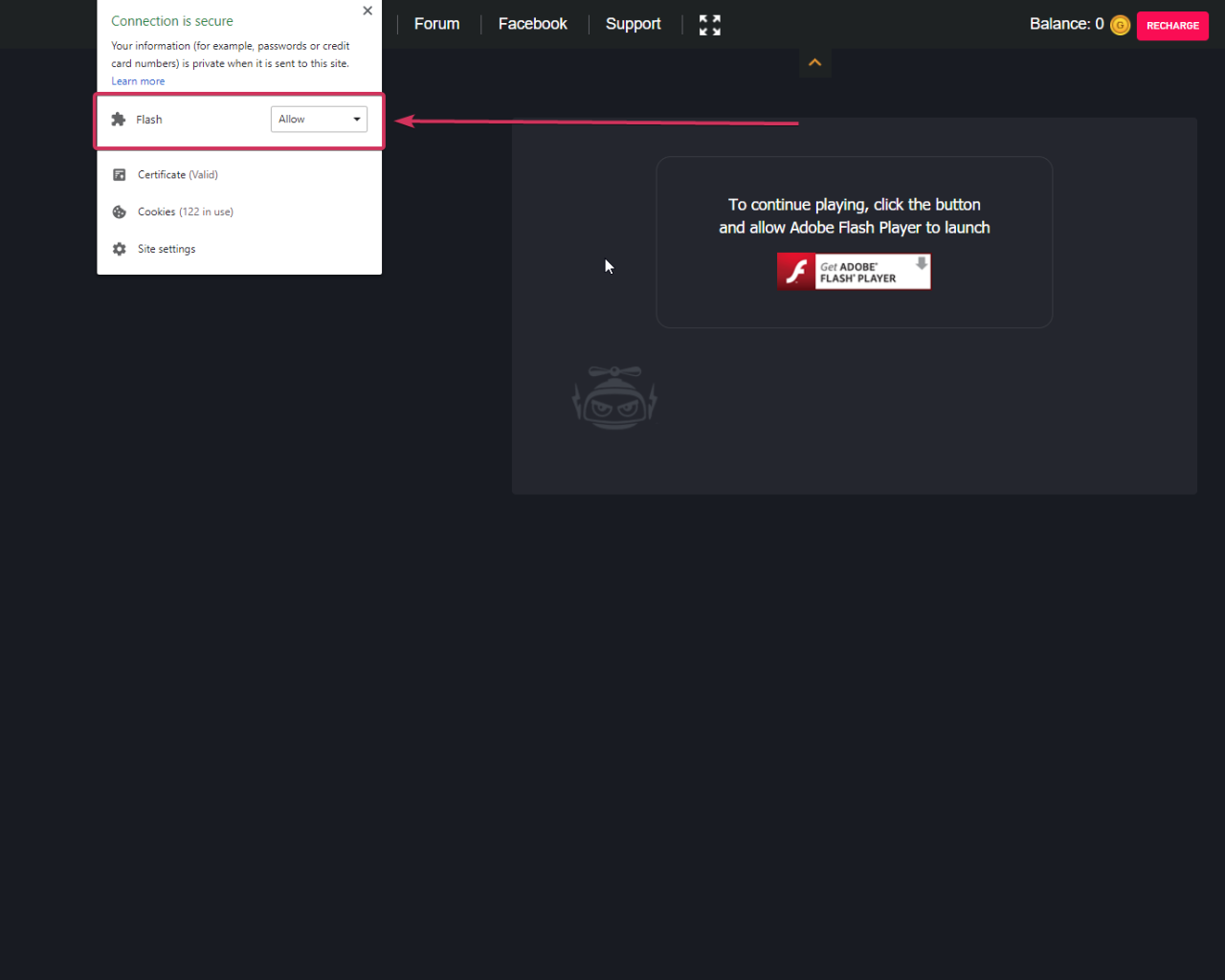
1. Click on the lock icon, which is located to the left of the address bar of your browser;
2. Click on the lock icon;
3. Select “Allow” for Flash;
4. If necessary, restart the browser.
Solution #2
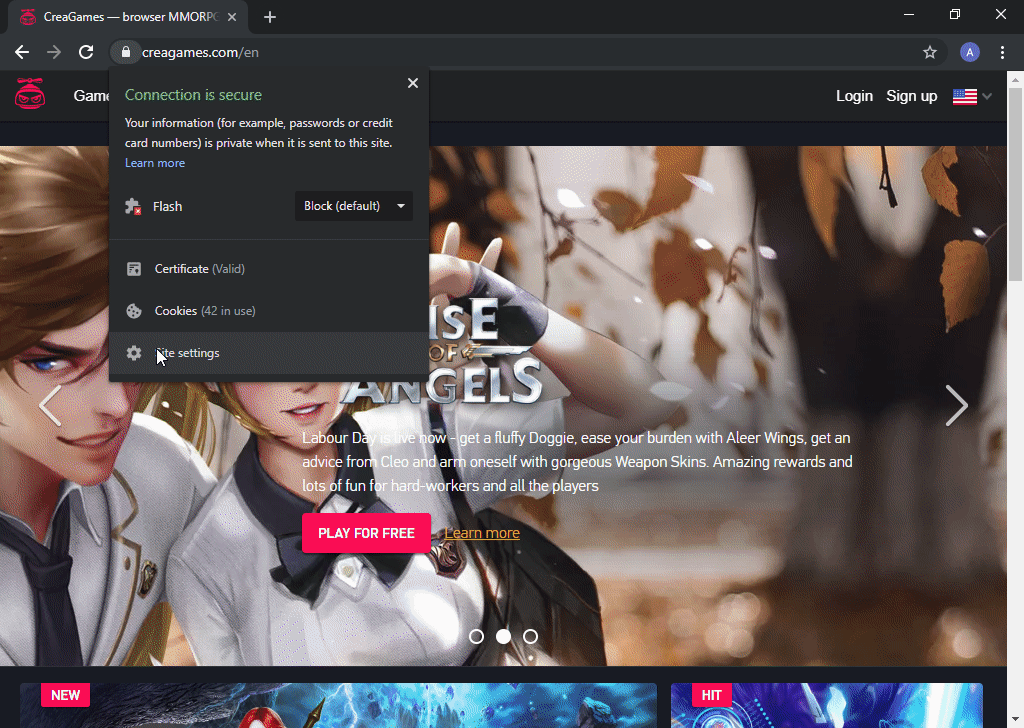
1. Click on the lock icon, which is located to the left of the address bar of your browser;
2. Choose "Site settings";
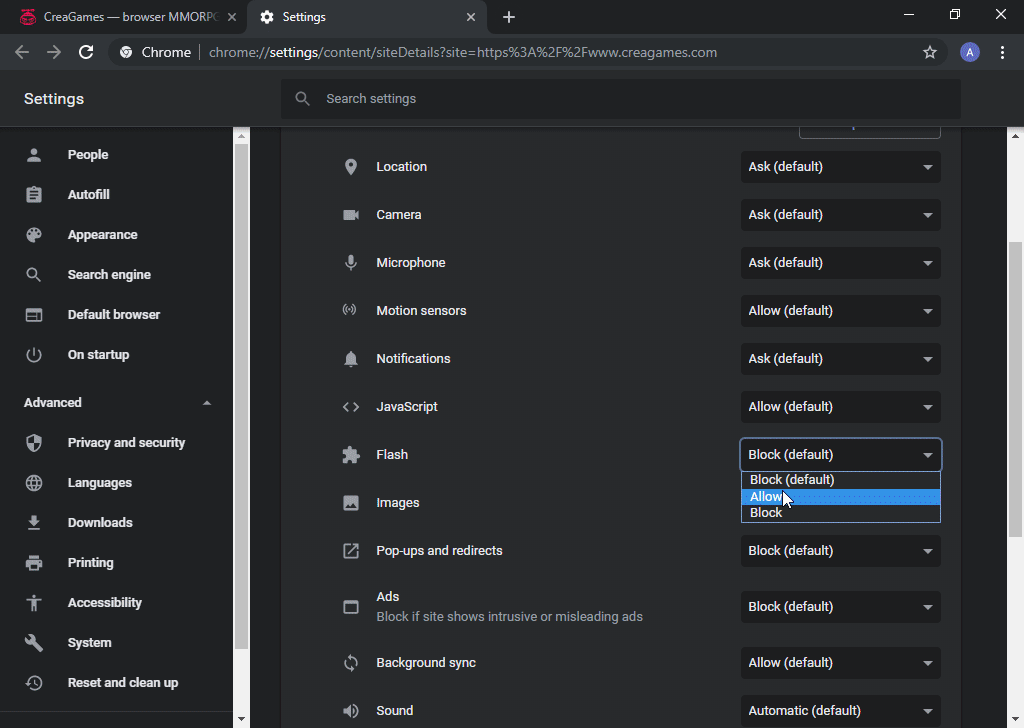
3. Select "Allow" in "Flash";
4. If necessary, restart the browser.
Best wishes,
The Creagames Team